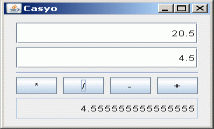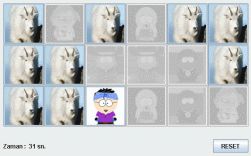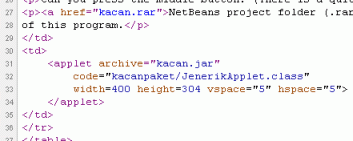Some simple programs below in this box. Mostly written as examples in class sessions.
A simple applet used twice in a web page.
A check box controls if the combo box can function.
Also an example of passing a parameter to the Applet from HTML code of the web page.
Look at the Html code of the page for how to write Applet Html Tag.
NetBeans project folder (.rar) of this program.
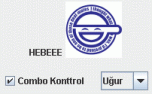
A simple calculator with two input fields, one output field and four buttons for four operations.
The point of interest is this: the event handler of all four buttons is same
(calling a method named islem).
In method islem: How to getSource or getActionCommand of an ActionEvent.
NetBeans project folder (.rar) of this program.